








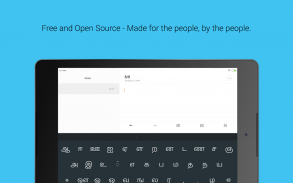
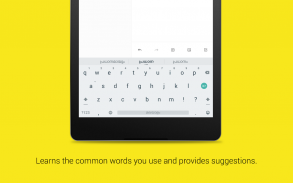
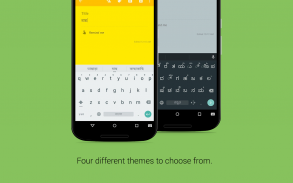
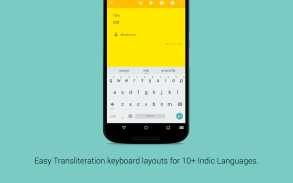
Indic Keyboard

Descrizione di Indic Keyboard
La tastiera indiana è una tastiera versatile per gli utenti Android che desiderano utilizzare le lingue indiane e indiane per digitare messaggi, comporre e-mail e in genere preferiscono usarle oltre all'inglese sul telefono. Puoi utilizzare questa applicazione per digitare ovunque nel telefono che normalmente digiteresti in inglese.
- 23 lingue supportate
- Impara le parole comuni che usi e fornisce suggerimenti.
- Fornisce layout di tastiera compatti e convenienti per gli utenti occasionali e per gli amanti della lingua
- Traslitterazione: digiti in inglese, l'app lo convertirà nella tua lingua. Ad esempio: digitando "namaste" otterrai नमस्ते
- Si integra completamente con l'aspetto Android nativo
- Gratuito e Open Source - Creato per le persone, dalle persone. TU puoi renderlo migliore.
Quali lingue sono supportate?
- Tastiera Assamese (অসমীয়া) - Scrittura, traslitterazione
- Tastiera araba (العَرَبِيةُ)
- Tastiera bengalese / bengalese (বাংলা) - Probhat, Avro, Inscript, Compact
- Tastiera birmana (ဗမာ) / Myanmar - xkb
- Inglese
- Tastiera gujarati (ગુજરાતી) - Fonetica, scrittura, traslitterazione
- Tastiera hindi (हिन्दी) - Scrittura, traslitterazione
- Tastiera Kannada (ಕನ್ನಡ) - Fonetica, Inscript, Traslitterazione (Baraha), Compact, Anysoft
- Tastiera del Kashmir (کأشُر) - Scrittura, traslitterazione
- Tastiera malayalam (മലയാളം) - Fonetica, scrittura, traslitterazione (Mozhi), Swanalekha
- Tastiera Manipuri / Tastiera Methei (মৈতৈলোন্) - Iscrizione
- Tastiera Maithili (मैथिली) - Scritta
- Tastiera Marathi (मराठी) - Traslitterazione
- Tastiera lun (ဘာသာ မန်;)
- Tastiera nepalese (नेपाली) - Fonetica, tradizionale, traslitterazione, scrittura
- Tastiera Oriya (ଓଡ଼ିଆ) - Scrittura, traslitterazione, Lekhani
- Tastiera punjabi / Gurmukhi (ਪੰਜਾਬੀ) - Fonetica, scrittura, traslitterazione
- Tastiera sanscrita (संस्कृत) - Traslitterazione
- Tastiera Santali-(संताली) - Scritta (scrittura Devanagari)
- Tastiera singalese/singalese (සිංහල) - Traslitterazione
- Tastiera Tamil (தமிழ்) - Tamil 99, Inscript, Fonetica, Compatta, Traslitterazione
- Tastiera telugu (తెలుగు) - Fonetica, scrittura, traslitterazione, KaChaTaThaPa, compatta
- Tastiera Urdu (اردو) - Traslitterazione
# Come lo abilito?
La tastiera indiana ha una procedura guidata che ti guiderà attraverso il processo di configurazione in modo da poterla utilizzare comodamente.
# Quando provo ad abilitare la tastiera, ricevo un avviso di "raccolta dati"?
Questo messaggio fa parte del sistema operativo Android. Apparirà ogni volta che tenti di abilitare una tastiera di terze parti. Niente di cui preoccuparsi qui.
# Che cos'è un layout di tastiera?
La tastiera indiana fornisce più "layout di tastiera". Ciò significa che avrai diversi modi per digitare nella tua lingua madre.
La traslitterazione ti consente di digitare le parole utilizzando i caratteri inglesi, ma trasformerà automaticamente le parole nella tua lingua madre. Ad esempio, se digiti "namaste" in inglese mentre usi la tastiera di traslitterazione Devanagari, lo trasformerà in नमस्ते correttamente
Il layout di Inscript è la tastiera standardizzata che il governo indiano ha ideato per soddisfare la maggior parte delle lingue in India. Supportiamo le specifiche complete e, se hai già familiarità con Inscript sul desktop, funzionerà anche sul telefono.
La tastiera fonetica è simile allo schema di traslitterazione: puoi digitare come suonano le parole usando i caratteri inglesi e verrà automaticamente trasformata nella tua lingua.
La tastiera compatta consente di digitare le lingue indiane senza il tasto Maiusc. Puoi premere a lungo sulle lettere per ottenere più opzioni.
Scopri di più su: https://indic.app
Informativa sulla privacy: https://indic.app/privacy.html


























